How easy is it to get malware from Google?
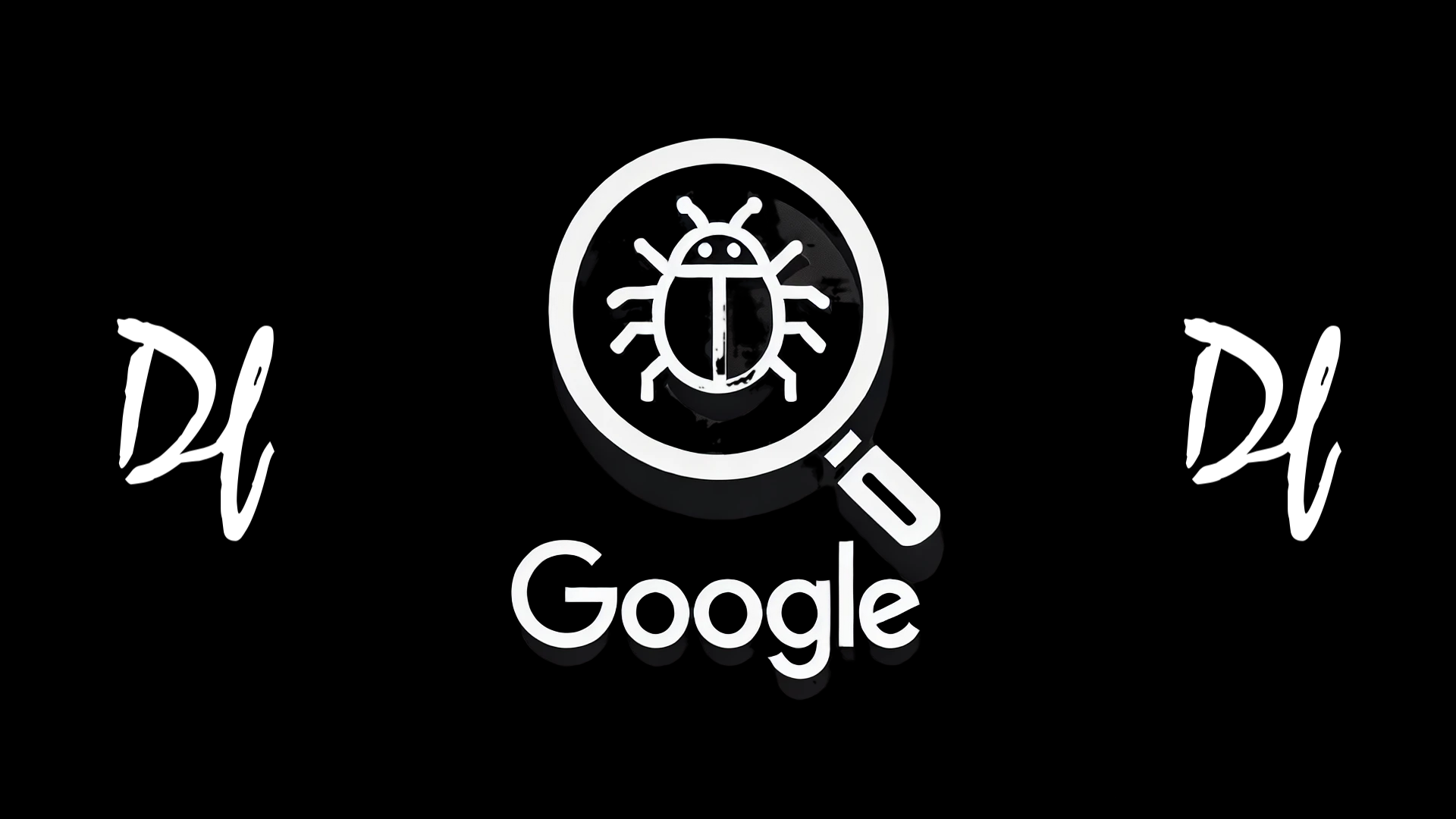
we often rely on Google for quick answers and resources. But have you ever wondered how easy it is to stumble upon malware just through Google searches?
Experiment 1: Searching for Cheats
Leo starts his experiment with a potentially risky search query: "CS2 cheats download free." This search immediately brings up several questionable sites and videos.
- Suspicious Site: One of the top results features a site with a "nice free download" in all caps, claiming to be undetected and safe.
- Deceptive Instructions: The video description explains how to disable real-time protection and cloud protection for Windows Defender before downloading.
- Password-Protected File: The download link leads to MediaFire and includes a password, a typical red flag indicating malware. Password protection prevents the archive from being scanned by security software.
Leo concludes that this download is almost certainly an info-stealer malware. This experiment highlights how easy it is to find malware with just one search.
Experiment 2: Searching for Wallpaper
Next, Leo tries a seemingly harmless search: "cave wallpaper."
- Top Result: The top result is "Wallpaper Cave," a popular site for wallpapers.
- Adware Risk: Clicking on a wallpaper link leads to a third-party adware website.
- Malicious Download: The download file is 4.2 MB with a suspicious developer signature. Running it locks the screen and installs adware, changing the default search engine and redirecting future searches to tracking websites.
With two simple searches, Leo demonstrates how easy it is to encounter malware, even with seemingly benign queries.
Common Software Searches and Malware Ads
Even users who avoid risky searches can fall victim to malware through malicious ads. Cybercriminals frequently purchase ads to replace top search results for popular software. For example, searches for AMD Graphics Drivers, Blender, and OBS Studio can lead to fake sites offering malware-laden installers. These fake sites mimic legitimate ones in design and content but redirect users to malicious downloads.
Techniques Used by Cybercriminals
Malvertising: This involves placing malicious ads that appear in search results. These ads redirect users to fake websites designed to look like legitimate ones, leading to malware downloads (Securelist) (Rapid7).
SEO Poisoning: Threat actors manipulate search engine optimization (SEO) to push malicious websites higher in search results. This technique makes it easier for users to stumble upon these dangerous sites when looking for popular software (Home Page) (ITPro).
Typosquatting: This method involves creating URLs that are very similar to legitimate ones, often with minor typographical errors, to trick users into visiting the fake sites (Securelist) (CPO Magazine).
Malicious Payloads in Software: Fake downloads often include large files filled with junk data to appear legitimate. These files can include info-stealers, ransomware, and other malware types (BleepingComputer).
Impact and Prevalence
The rise in malvertising and fake ads has led to a significant increase in malware distribution. Security reports indicate that attackers are successfully using these techniques to infect a large number of systems, highlighting the need for better ad scrutiny and user vigilance (Rapid7) (ITPro).
Protecting Yourself
To mitigate the risks, consider the following steps:
- Verify URLs: Always check the URL of search results and ads before clicking. Look for typos and unusual domain names.
- Use Ad Blockers: Install ad blockers to reduce exposure to malicious ads.
- Download from Official Sources: Whenever possible, download software directly from the official website.
- Enable Security Software: Use comprehensive security software to detect and block malicious downloads.